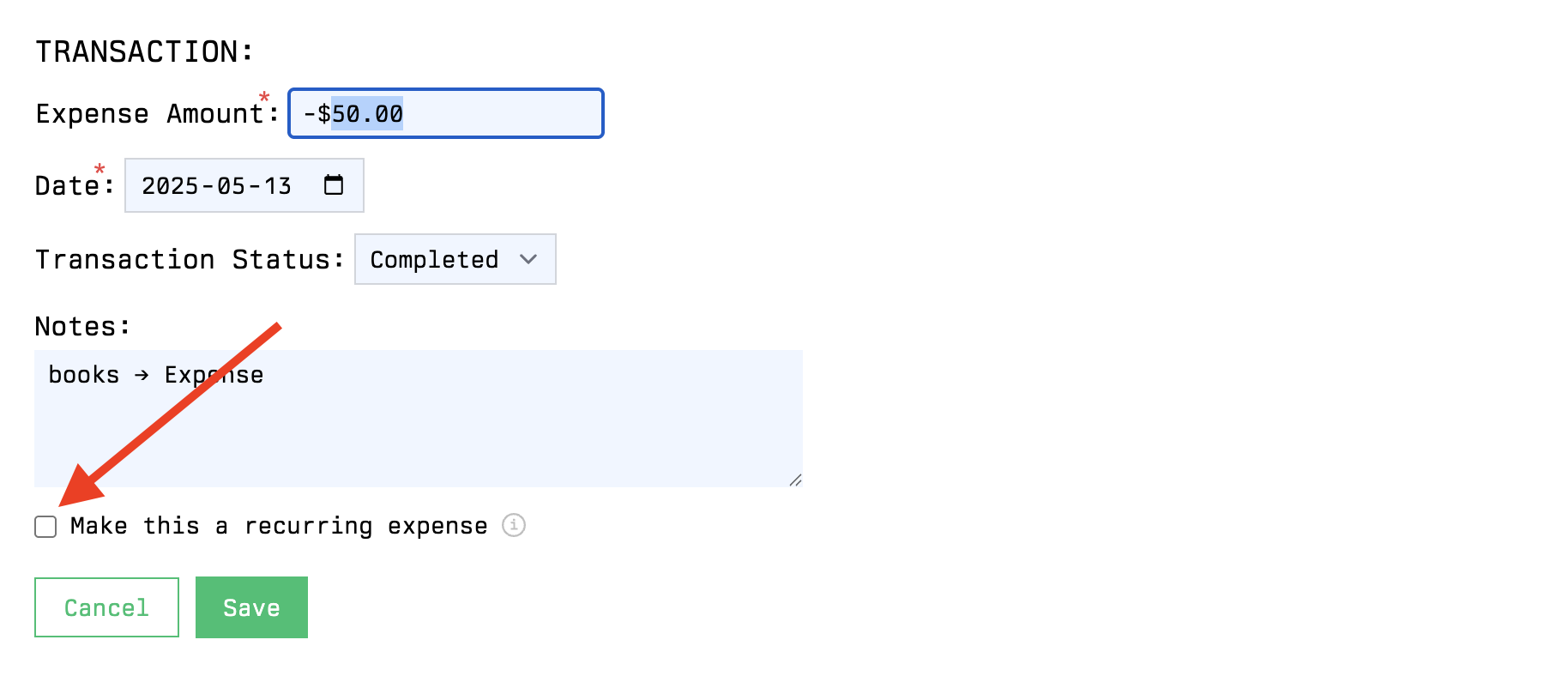RECURRING
Making a transaction recurring does the following:
- automatically creates future transactions based on settings (defaults to monthly)
- creates a “recurring” page in the main navigation so you can edit any recurring transaction settings
- adds 🔁 to the transaction log so you can easily see which transactions are recurring.
CREATE A RECURRING TRANSACTION
Any expense or income transaction can be converted to a recurring transaction. There are two ways to make a transaction recurring:
Using SMS
The easiest way is to send recurring as an SMS to TEXTBOOKS. Then you just follow the prompts.
Transaction Log
To edit a transaction, simply click on the # in any of transaction log:
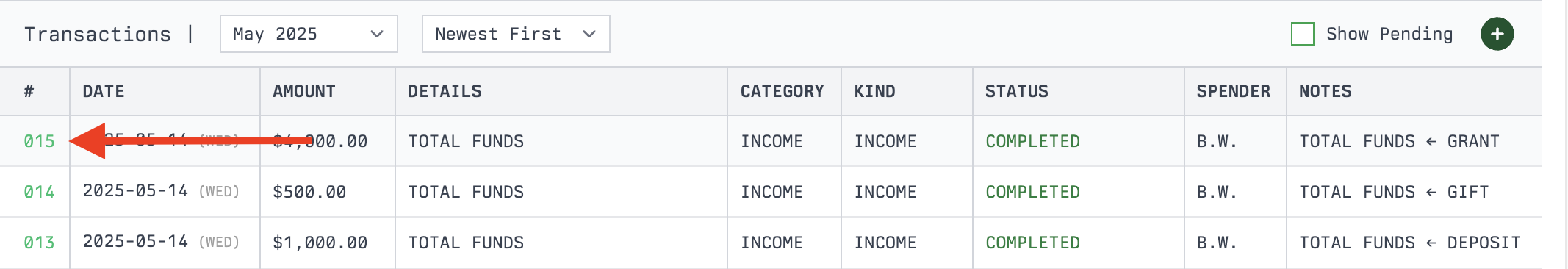
Convert into a recurring transaction: